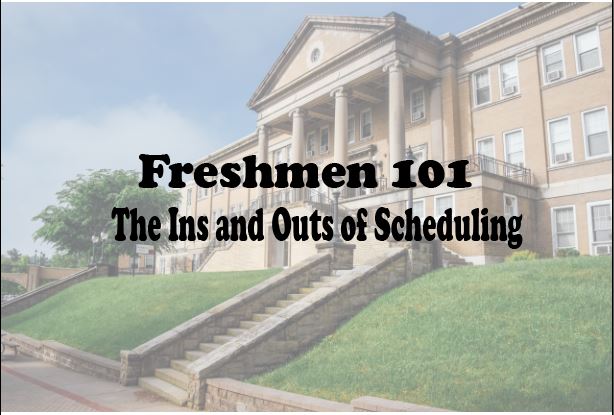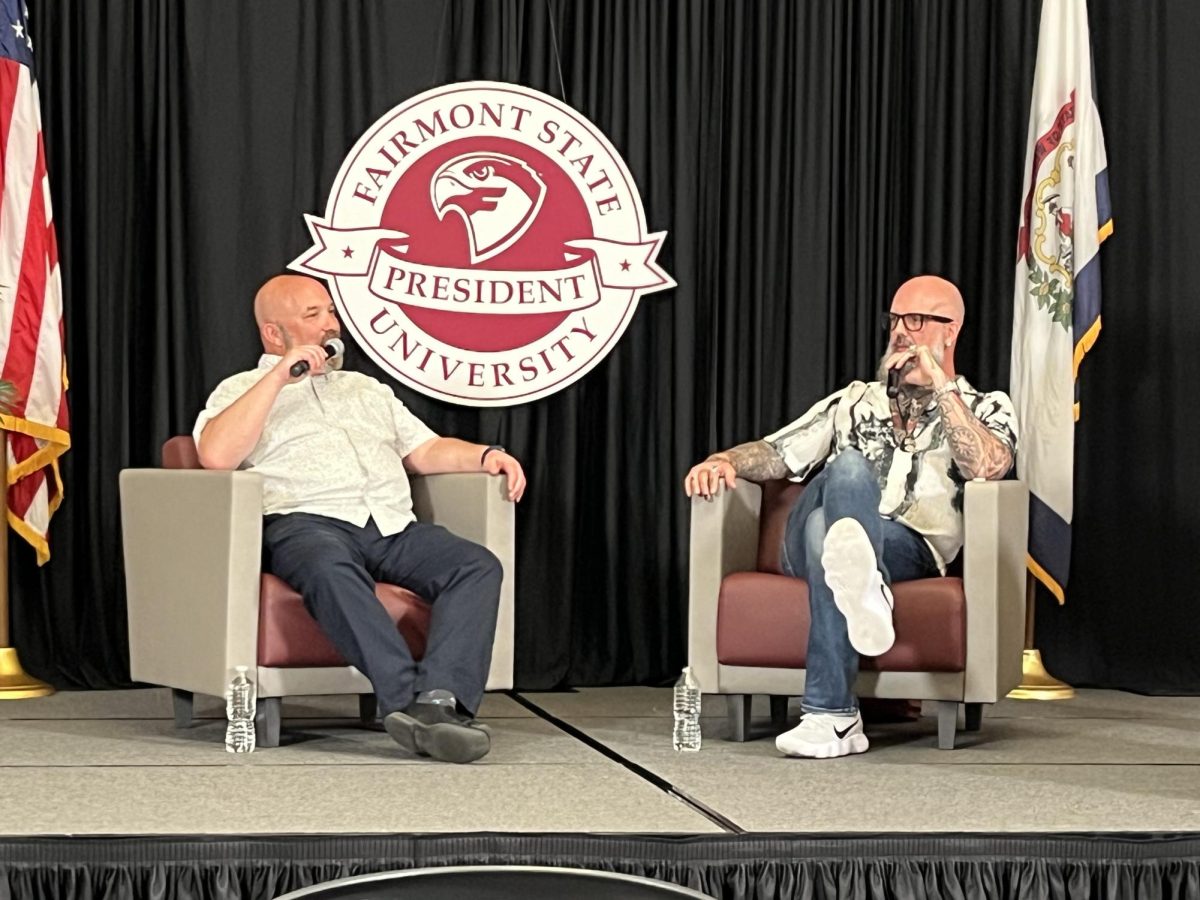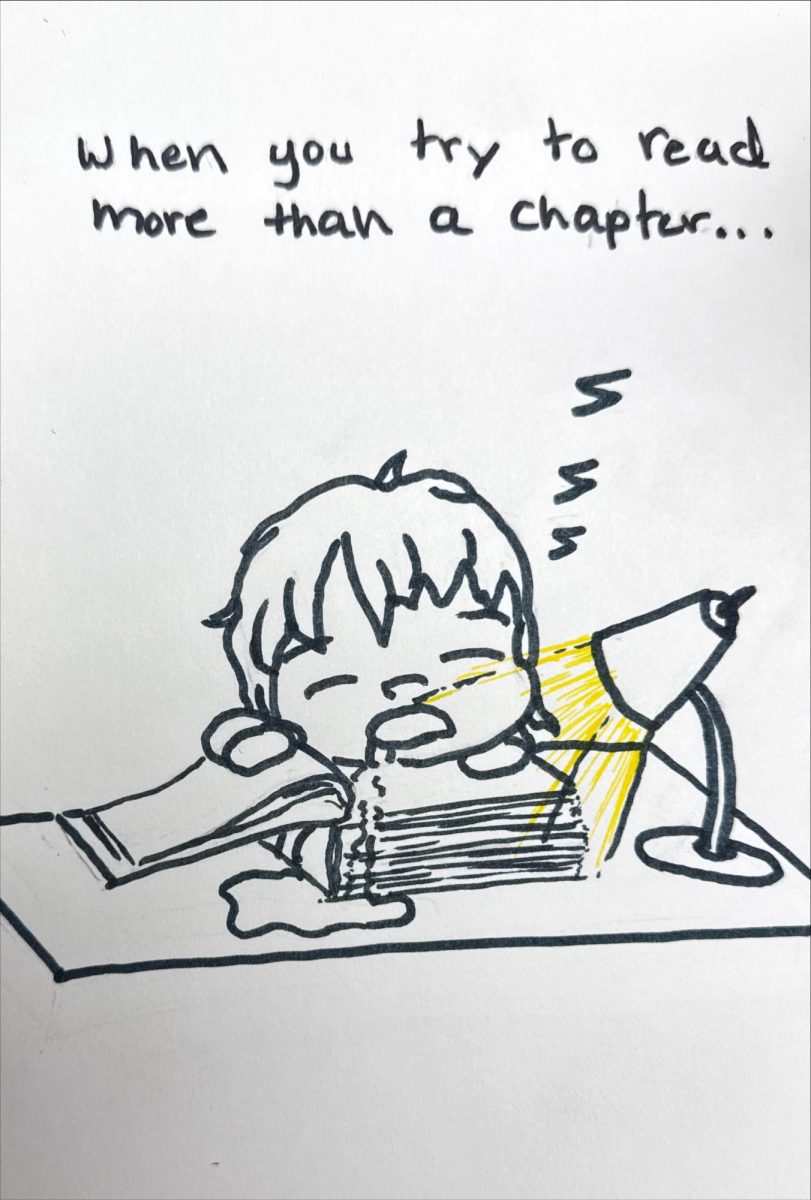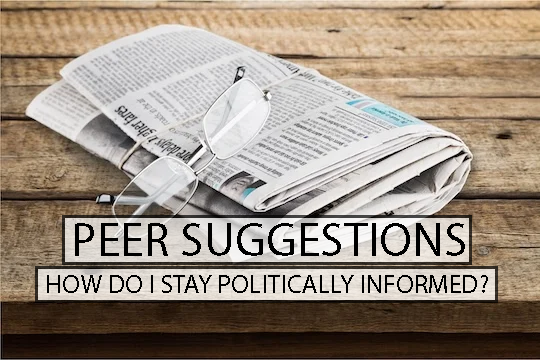Scheduling can be difficult, no matter what level you are at or how many times you have done it. Scheduling as a freshman who just finished their first semester here at Fairmont State University, however, is its own struggle; after all, your advisor chose your class schedule for you when you came in, letting you provide input but building the plan themselves. When asked to come up with your own plan, it can be hard to even know where to start. This step-by-step guide should help you understand the process and feel better prepared to take on the adventure that is scheduling.
Step One: Preparation
Actually scheduling your classes is the goal, but knowing what you need and what you want is an important part of making a good plan. Before talking to your advisor, look over your DegreeWorks (available on your myFairmontState page) and the Plan Ahead section of Student Registering Self Services (available on your myFairmontState page). DegreeWorks will give you a rough estimate of what you still need to take in order to earn your Bachelor’s degree, including your Core Curriculum and Major Requirements. Minor requirements are also shown if you have declared a minor or minors. If you are a member of the Honors College, your honors requirements are also listed on DegreeWorks. To find the classes offered for the upcoming semester, use the Plan Ahead section, which allows you to search for classes by department and/or name, among other filters. DegreeWorks and Plan Ahead both have the ability to display when a class will be offered for the scheduling semester, however Plan Ahead will also offer Professor name, location, and other important information like requirements for the class and a link to the bookstore. Lastly, it is recommended you review your major’s Model Schedule, available on the Fairmont State website for your major. This PDF includes all required and recommended courses for your major, as well as approximately when in your college career you should take them. Checking out these sites is an excellent way to prepare for your meeting with your primary advisor!
Step Two: Contacting your Advisors
While you are looking over DegreeWorks, the Model Schedule(s), and the Plan Ahead option, you should email your advisor(s) and set up an appointment with them before your Scheduling block opens. This semester’s scheduling blocks are as follows: Spring 2024 Graduates begin October 16th, Seniors/Post-Graduates/Priority begin October 19th, Juniors begin October 23rd, Sophomore begin October 26th, and Freshman October 30th. Priority scheduling includes athletes, honors students, residential assistants, and other students as classified. The number of advisors you have depends on what you are involved in on campus. You will have an advisor for your major, one for every minor, an honors advisor if you are part of that program, etc. Schedule an appointment with any relevant advisors, starting with your major advisor, to begin the process. In this meeting(s), your advisor(s) will help you choose the best classes for your upcoming semester. If you used the Plan Ahead option in Step One, sharing your proposed class schedule with your advisor(s) can make the process easier, as your advisor(s) should help you make a plan or adapt yours to match your best options for the semester.
Step Three: Getting Your PIN
Once you have the approval of your advisor(s), ask for your PIN number. This six-digit number code will allow you to access the scheduling system once your time slot opens. After using this code to register for your classes, the code will revert to 000000, which you can enter to access your current registered schedule to make changes. If you are not provided with this code after getting approval from your advisor(s), send them a short email requesting your PIN.
Step Four: Scheduling
To officially schedule your classes, log in to your myFairmontState portal. In the Special Quick Links section, click “Student Registration Self Service”. You will be presented with six options, select Register for Classes. Once you have done this, you will be taken to Select a Term: click Spring 2024 (or whatever semester you are scheduling for) in the dropdown menu. When prompted for Alternate PIN: enter either the code given by your advisor(s) or 000000 if you have already accessed the scheduling before. Click continue. You can choose which classes to register for in two ways, by searching for them individually like you did in your plans, or by importing your plan directly into the registration service. To import, select the “Plans” tab, the third option in the ribbon above “Enter your Search Criteria” and below “Register for Classes”. Find the plan you want to import and select the “Add All” option, the plus sign on the far right of the box. Once the classes you want have appear on your modeled schedule (the physical box representation in the bottom left) and summary (the list of classes you have selected in the bottom right), click “Submit”, located at the bottom right-hand corner of your screen.
This concludes the scheduling guide, if you have any questions about what classes to take or specific classes offered, questions about DegreeWorks, or are concerned about the process, talk with your advisor! They are here to help you and want to see you succeed. May you get the classes you desire and I hope registration goes smoothly!